In this article, we’ll compare Ktag with BDM100 or Galletoo, to see if they all are able to read this ECU Bosch EDC16.
Connect Ktag to PCB via BDM Platform.


This ECU comes from an Opel Vivaro 2.2L, and it costs a few minutes to find the option under Renault menu.
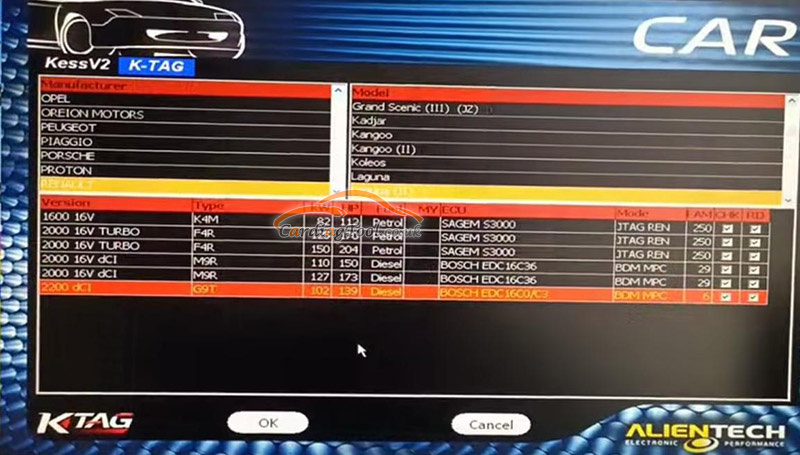
Go on and select “NISSAN/RENAULT(P6)”.
Backup and read.
Around 2 minutes it gives the result.
Then we connect Galletto, also we will keep the probes of the BDM Frame.
Supply power to the strip cable instead of the Galletto box.
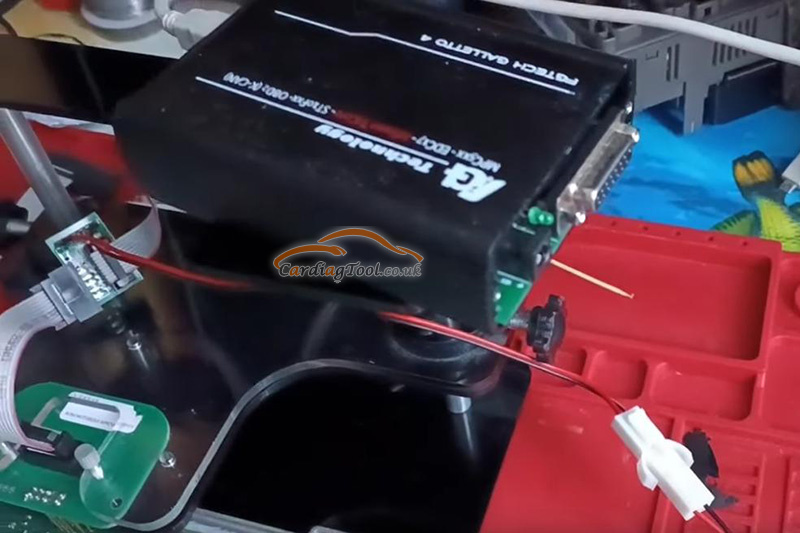
Select “BDM/JTAG MODE” “BDM MPC” “MPC 55x/56x” and connect.
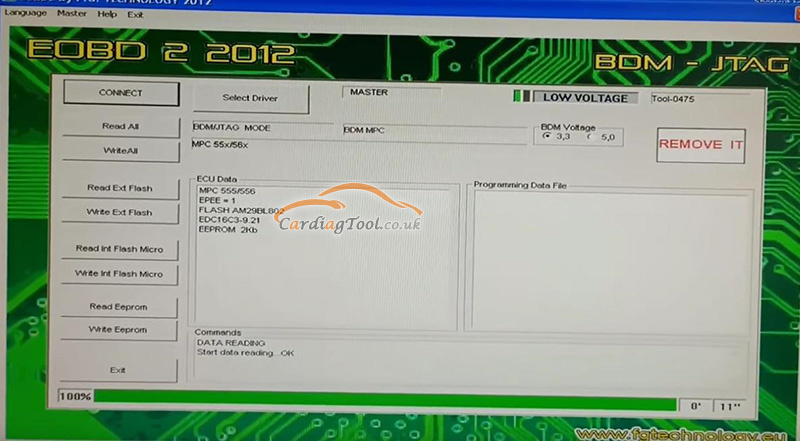
Click “Read All”.
Similar to Ktag, 2 minutes to get the data.
BDM100
Turn to BDM100.
Switch “Power:12V” to “ON”, the device will be connected and it will display the ECU data.
Click on “Read ECU” on “Single File”.
Just one minute to finish this.
Summary
The chip programmer (BDM100) could also do it if it’s in a good work condition (BDM platform), but I don’t recommend it. It doesn’t work when I have it. try to rework it after a few years and it is capable to read and write but only EDC16. You can’t do EDC15 with him – BDM100. If you use it, only for DIY activity.
Done!
Credits to YOYO Diagnostic.
https://www.cardiagtool.co.uk/
Email:sales@cardiagtool.co.uk
Whatsapp: +86 15002705698


